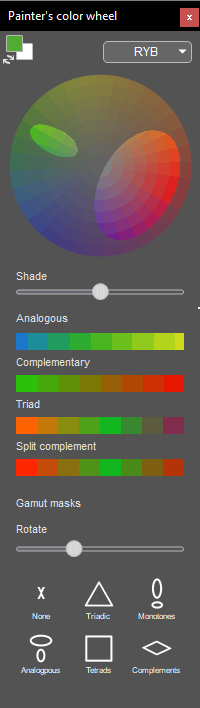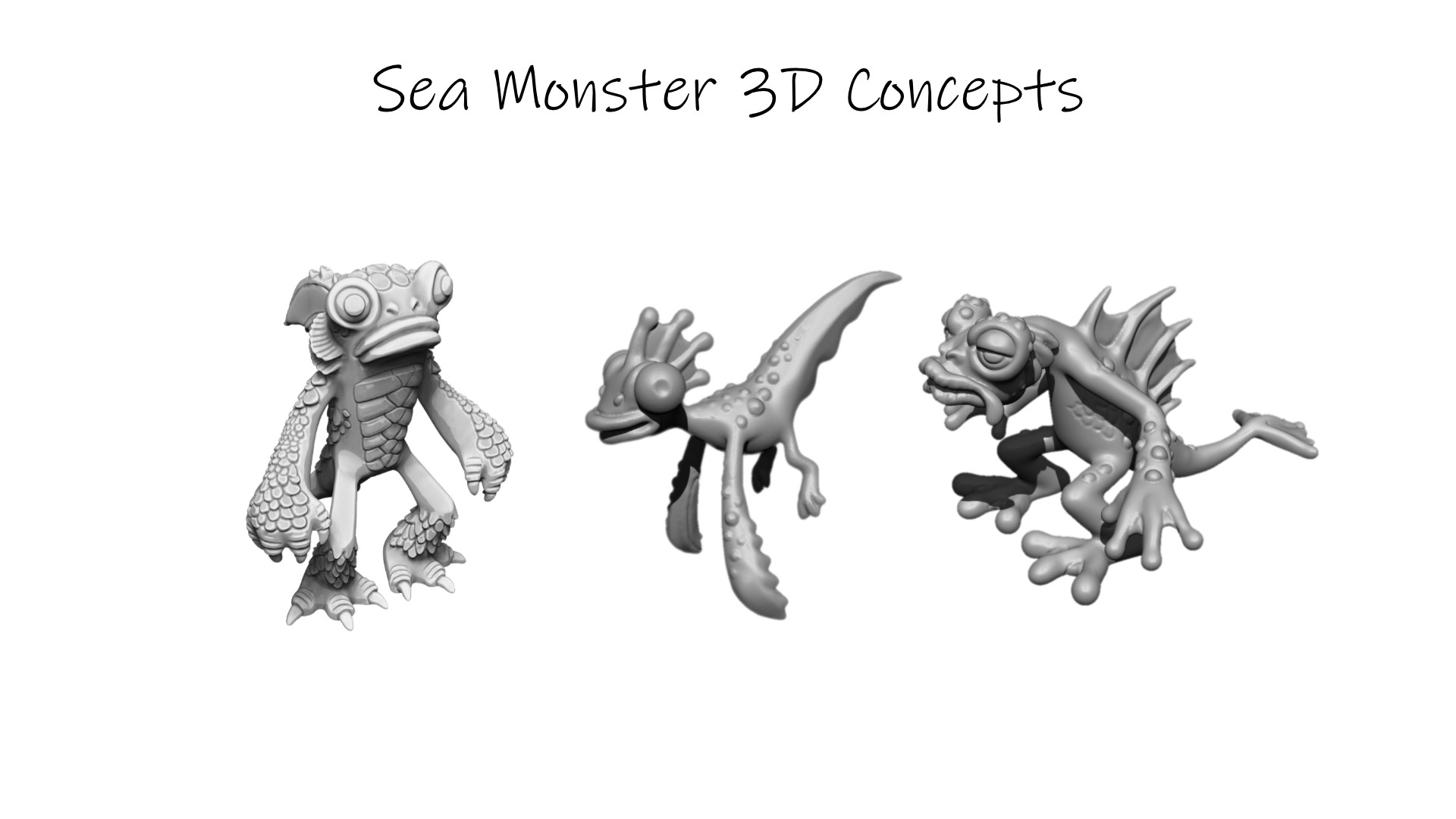Disclaimer: This article is not sponsored by PD Howler.
Over the last few weeks or so I have been looking at PD Howler 2023.3 and I will be writing some more articles going over the features in this interesting and versatile program.
I will be honest, PD Howler has limitations with the layers not supporting alpha but some of the brushes are really innovative and nice to use and remind me of older versions of Corel Painter with the blendy behavior and the paper textures. I’m not so bothered by the limitations of the layers because you get used to it after a while and you could always export images and work on them in other software such as Krita or Photoshop.
The program has some nice tools for making colour themes for painting as well. The recent gamut masks is a nice additions to the program.
The focus of the brushes are mainly for creating environments and there are a lot of suitable brushes for organic effects as well as some really quirky brushes for sci-fi scenes and adding special effects.
The program has been around for a long time (the earliest incarnation of the software was called Project Dogwaffle) and is still being actively developed.
The full version of PD Howler (there is also a tailored down version called PD Artist which takes out the animation tools) has a lot of different features. Personally I am only interested in the digital painting and photo editing options of the program so that is what I will be focusing on for the upcoming articles.
The older website for PD Howler is at thebest3d.com. This website is useful for learning about the features of the program and seeing the development change log. They also have a newer website at pdhowler.com where the programs are currently on sale for Black Friday (be careful to check both websites if you are thinking of buying it though because the older website is not currently at the sale price if you like a bargain).
For this article I decided it would be easier and more useful to make some long videos talking about the brushes rather than trying to show them in static screenshots. That way you can see how they behave and I have given my opinions on them and talked about settings of the program. As a side note this was a useful exercise for me because it helped me learn about the program more as well. I might do this with other painting software’s in future.
There are three parts to the videos about the brushes in PD Howler.
Part 1
Part 2
Part 3
Thanks for reading and watching.
There is the option to make your own custom brushes in this program. Dan Richie the developer of PD Howler made two useful videos on how to go about doing that.
Liberapay .
Buy me a coffee .
Kofi .
Gumroad
Source link