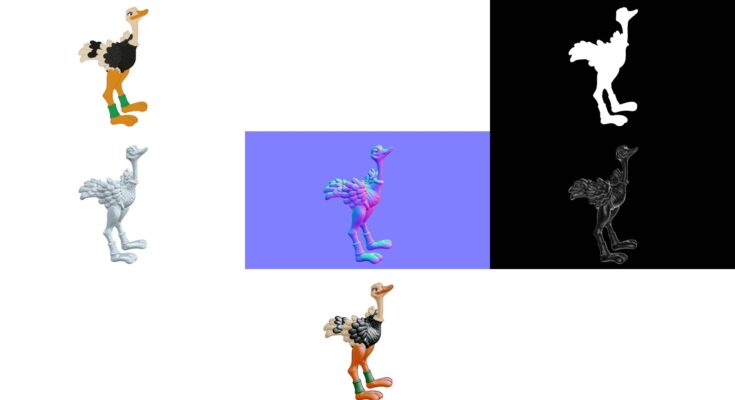I had another go with Ebsynth, a non-AI tool (often mistaken as AI) to synthesize an inputted style onto video or animation frames using stylized key frames. It is a tool for digital rotoscope animation. There are limitations to this tool insofar that the keyframes have to match the video frames pretty closely for the result to look good. The tool is currently still in Beta so it is still free to use.
This is just a one off personal project I decided to do, I’m not really very experienced in animation but I learned a few things from having a go.
I wanted to stylize the Ostrich so I made 24 key frame Illustrations. This process took a while as I gradually figured out how many key frames were needed by doing several iterations of the animation. For videos that don’t have much movement only a few input drawings or paintings are usually needed but for things that move more or rotate more key frames are needed. The process was still pretty time consuming and I’d think twice before doing it again.
I used Curvy 3D and ZBrush to sculpt the ostrich for this animation, baked the normal map in 3D Coat and animated the low poly model using Blender.
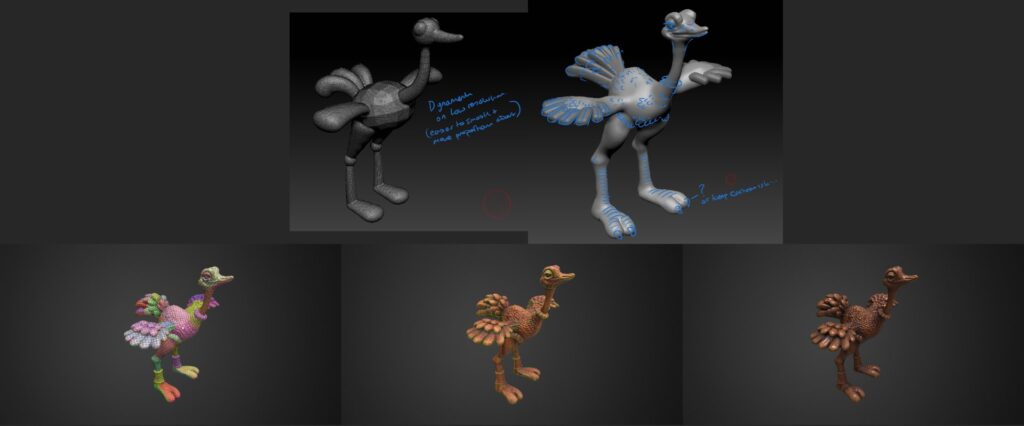
In order to stylize it I used a line art modifier in Blender and then hand corrected the lines in Krita. I used the line drawings to test the early animation and work out how many key frames were needed before I stylized the drawings more.

I colored and shaded the key frames one by one using Krita. I did use my pencil textures with G’MIC as well, they came in handy. I also used a few other techniques taking advantage of different Matcaps in Blender and made my own matcaps for this process. I decided that hand rendering all the drawings would take too long and since I had the 3D model already I couldn’t see the logic in not using the advantages that gave me.
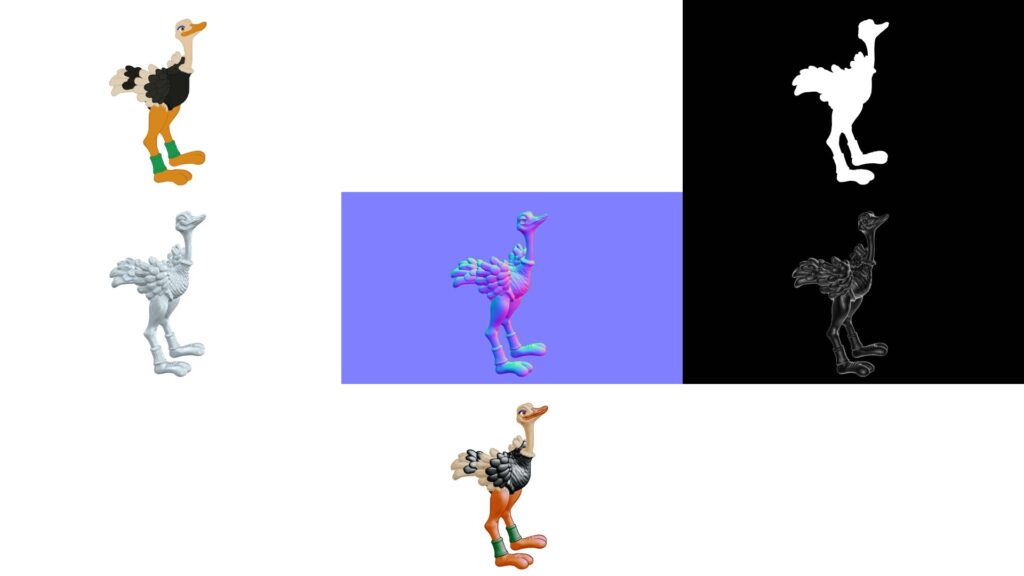
Thanks for reading.
Please help support my blog
Liberapay .
Buy me a coffee .
Kofi .
Payhip .
Gumroad .
PayPal
Source link