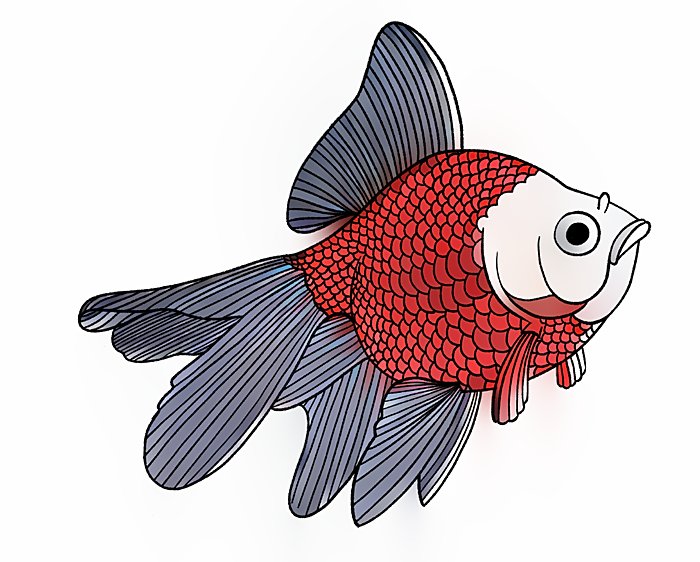I’m always interested in checking out tools that make the process of doing digital art easier, more convenient or add an element of creativity I may not have thought of on my own. Without access to a team AI has the potential to be an artists assistant of sorts.
Clip Studio Paint is a brilliant program for creating Illustration, concept art and anything else you want from scratch, but it also has some AI tools hidden in its menus that you may want to try out from time to time.
One of these tools is called the “Colorize” tool and can be found in the [Edit] menu > [Colorize (Technology preview)] >. There are two modes for the tool, one tries to colour your art using AI and the other can use a layer with colour hints that you define to fill in the line art. You can read the official documentation if you want to give the tool a go.
I gave it a go on some goldfish line work I made.
This is the result without any colour hints from me:
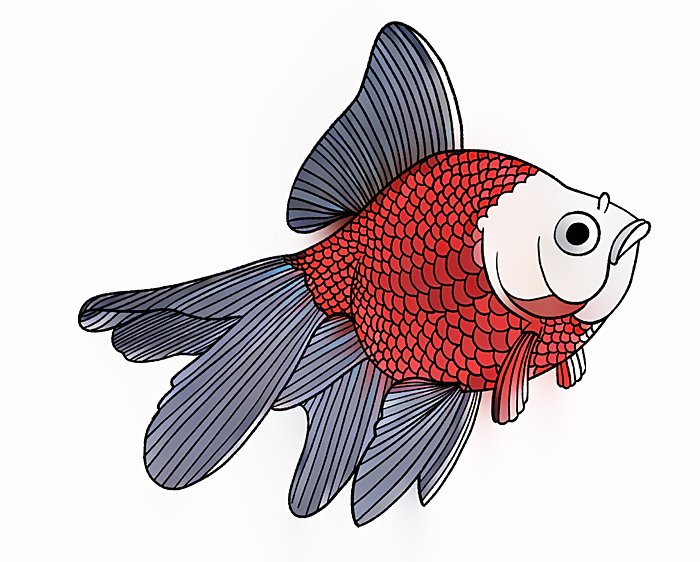
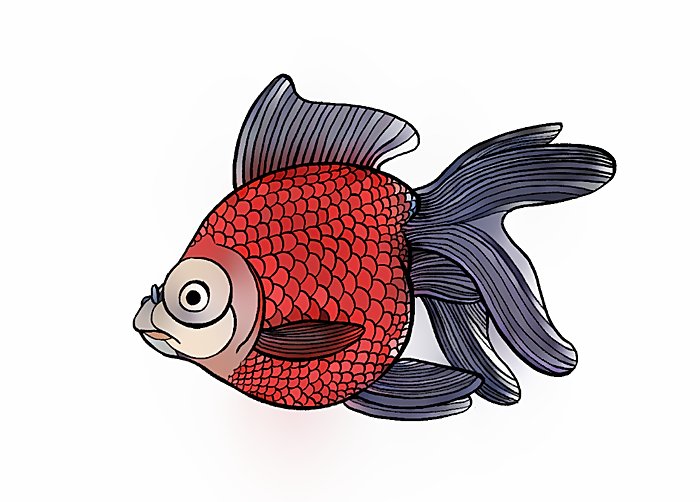
Not bad for a starting base.
I tried the hint option as well. The colours I suggested are on the left and the result of the tool is on the right. If you wanted to generate some quick ideas for colour schemes or a base for further colour work this tool might be useful.
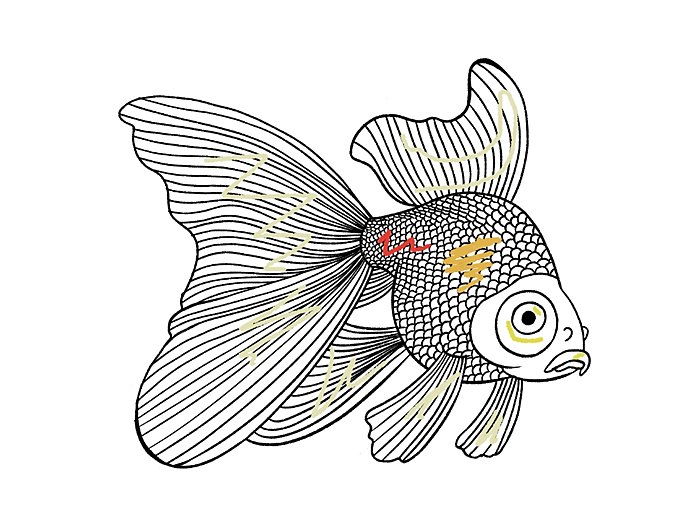
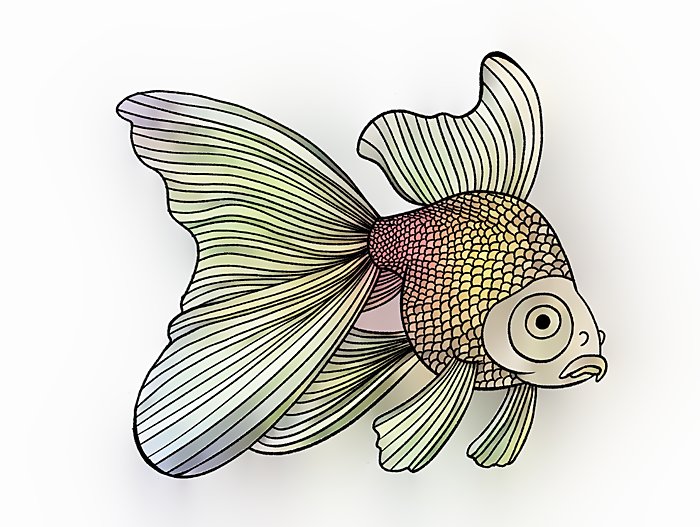
Thanks for reading!
Librepay .
Buy me a coffee .
Kofi .
Gumroad
Source link