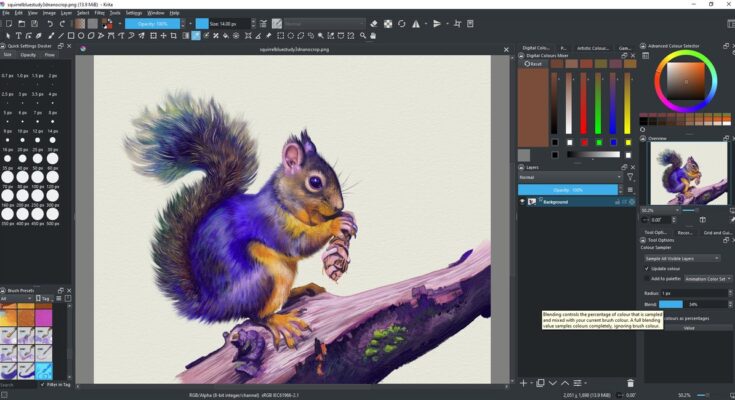I did a little painting study of a squirrel for this article. I wanted to test how bristle brushes and impasto brushes compared and worked together (if at all) in Krita, Corel Painter (version 2021) and Rebelle (version 6). I decided to use those software because they all have brush engines that help create handpainted oil bristle painterly type images and impasto paint effects.

I used Impasto pretty sparingly in this painting to create texture on the tree branch. For the squirrel I wanted to use bristle type brushes to create the illusion of fur.


My approach to digital art is that if I cannot get the effect I want in one software I try another and mix them all up until I’m happy.
I’ve never seen the point of limiting myself to just one digital painting software, although I will admit it helps if they are somewhat similar to each other. It helps if Keyboard shortcuts such as pick colour off the canvas, selection tools and other basic functions common to painting software are the same or customisable to limit confusion when switching between them.
Another thing to consider when using different software for one project is making sure file formats such as PSD (Photoshop Layers) work correctly across the programs. The only issue I came across in this project was that Rebelle’s PSD file did not open in my Corel Painter version. I found that Corel Painter’s PSD files opened fine in Rebelle and Krita though. One way to overcome the issue with Rebelle PSD to Corel Painter would be to save the PSD from Rebelle in Krita or Photoshop and then open it in Corel Painter if needed or to flatten all the layers and use a file format like PNG instead.
Colour calibration is also something to check across programs, make sure you are working in the same colour space if doing a project with multiple programs.
Some observations about painting features in the programs
Rebelle and Corel Painter have impasto like effects. In Corel Painter they are present in the older impasto brushes and the newer “thick paint” brushes. I do like the thick paint brushes, they are pretty good for creating impasto like effects. Corel Painter has “real bristle” brushes as well which is useful for creating bristly brushes.

Rebelle’s impasto brushes are nice as well, the settings for Impasto depth and gloss can be altered in the view settings for Rebelle.

Krita does not have the same sort of impasto brushes as Corel Painter or Rebelle but the RGBA brushes help to create nice 3d-esque brush strokes. There is a specific bristle engine in Krita but it is not great, still a little experimental. 3D looking bristle effect brushes can be created with the RGBA brushes though.
Liquefy tool in Rebelle 6 is useful there is less lag than similar features in Krita and it is non existent in Corel Painter, although there are brushes that create liquid and smearing effects in Corel Painter. I find the transformation tools far too basic in Corel Painter in general but that is why I am mixing software to overcome that.
Colour mixing on colour pick from canvas is present in Rebelle and in Krita. For rebelle versions 5 and above you can press the shortcut key X for mix color colour picker, and click several times on colors on the canvas to load them into your brush stroke. There is also a dirty brush mode in Rebelle. To get it to work in Krita the settings in the colour selector tool options have to be changed (see screenshot below). This makes it faster and more intuitive to mix and blend colours than the lay opacity and colour pick method although it takes some getting used to at first. I don’t think there is a dirty brush mode for Krita.

Unfortunately this feature seems absent in Corel Painter but Corel Painter does have a colour mixer palette which is also useful for the thick paint and real bristle brushes for selecting multiple colours for brush tips and has a dirty paint mode there.
Thanks for reading.
Please help support my blog
Liberapay .
Buy me a coffee .
Kofi .
Payhip .
Gumroad .
PayPal
Source link