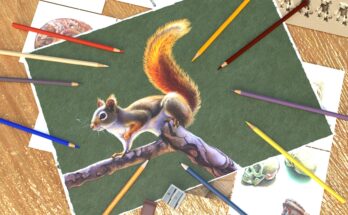Well the weather doesn’t feel very spring like with all the rain we have been having in the UK but here is another random lot of cool things I’ve found on the internet related to digital art. Sorry it has been a while.
3D
ZBrush Guides has some free materials for use in ZBrush.
I found this great YouTube channel called 3D Mutiny which has lots of tutorials for 3D sculpting.
There are some free brushes for Grease Pencil (Blender) here on Sophie Jantak’s Gumroad.
Lots of free 3D base meshes for 3D work at “The Base Mesh“
Free PBR textures at CG Bookcase
Auto Rig Pro for rigging 3D models in Blender. I bought a copy of this a few months back when I sculpted a squirrel and wanted to pose him playing a guitar. I found it very useful and pretty straightforward to use.

I found the CGDrive YouTube channel useful for learning how to use Auto Rig Pro (as a well as reading the documentation of course)
Curvy3D 5 is out. For a detailed list of the new features see the documentation.
A new 3D software called Plasticity has launched. It is a CAD for artists- that is to say it is designed to be more intuitive to use, especially for newcomers to this sort of technology. I’ve heard great things about it, I don’t really have a use for it myself unless I decide to make a sports car or spaceship for my squirrel mascot though.
3D Coat (voxel based 3D sculpting software) update 2023.12 adds vector displacement tools.
The new release of Blender supports vector displacement now as well.
Dust 3D (free open source 3D model creation tool) has a new release out.
2d
Clip Studio Paint has released a new version of their digital painting and comic Illustration software (Clip Studio Paint 2.0). They changed the payment model so that owners of the previous version have to pay to upgrade or subscribe but it is still relatively affordable software considering how capable it is. I haven’t upgraded my version as yet because I don’t really see a need to. They will have to try and tempt me with version 3. Incidentally I found this useful article on DeviantArt from a user of Clip Studio Paint regarding color management.
PD Howler 2024 pre-release is available for purchase (you get access to it if you buy it or upgrade your version of PD Howler, I’ve been using it for a few things lately). I upgraded my version of PD Howler because I think the new features are really interesting, especially the render geometry feature and the animated RGBA brushes for digital painting.
What’s new in Howler 2024 so far?
- Rewritten Painter’s color wheel
- Rewritten color sampling tool with arbitrary sample size and multiple samples list
- Rewritten graphical line too.
- New fill settings panel with emphasis on just what you need
- Brush rotation control on the context bar
- Faster GUI startup and shutdown and beatification
- Graphical display of the current gradient on the gradient dropdown and new flip button
- 2x performance improvement in the geometry renderer, improved compatibility with the OBJ standard, and support for default materials if no .mtl file is present. Center and place on ground options and OpenGL preview mode
- The Painter’s Color Wheel remembers more of its settings between instances, antialiasing in the color wheel, and harmony color locking
- Bug fixes in the graphical line tool with new line cap behaviors and inner line behavior’s
- Fixed implementation specific OpenGL bugs
- Fixed a potential color picker crash that has hounded us for years
- More on the way…
Rebel has a new version of their watercolor and oil painting software called rebel 6. I recently upgraded my copy and I do like the ability to favorite brushes as I hate having to search through all the menus for them.
PixelOver implemented particle systems into the 0.13 update. Now of course I do wonder if that may be useful for making animated brushes in PD Howler and may give it a go at some point if I can get over the fear of it. I’m not really familiar with particle systems, but if it is controlled by sliders and things that isn’t so bad.
Other
SketchLab has come up with a really cool way to sketch in 3D called “Rapid design of articulated objects” (I think they will have to come up with a catchier name though). It is still in early stage and there is not an available software yet though.
For anyone interested in creating wiggle pictures and VR depthmap pictures there is a program called DepthViewer which may be useful.
Talking about depthmaps, there is a new depthmap from 2D image AI tool called ZoeDepth.
Audapolis is a free Open Source editor for spoken-word media with transcription. I used it to help turn an audio file into written format (which I’d created by importing subtitles from Kdenlive into Balabolka and then creating a text to speech mp3) into a blog article a while ago. Perhaps it was a bit over the top but I found it useful.
Another tool I found useful for my blog articles was a text from image tool in Powertoys as I sometimes annotate images and then need to write out the text again for articles.
I found this cool online thing heremade by Craig S. Kaplan that generates Escher like spiral tilings. It would be great if this was incorporated into some art software somehow. I can’t remember how I found this, I was going down a research rabbit hole again. If you are really into this sort of thing this article may interest you as well.
Ethical AI model: Mitsua Diffusion One Model Card. Things are in early days but someone has gone to the effort of training a model trained from scratch using only public domain/CC0 or copyright images with permission for use. Personally I couldn’t use this technology even if I wanted to because my computer is not powerful enough for it though. The whole debate around AI art is pretty hot right now and I’m not really wanting to get burned, although I did test out Adobe Firefly Beta to see what all the fuss (if any) was about earlier this month. If the big corporations are using it it seems it is here to stay. Like I said in another post, I am trying to be unbiased and open minded for the sake of this blog, I recognize the pros and the cons but I think open discussion is the way forward.
I think ethical solutions are a move in the right direction at least. I’m happy with my drawing, digital sculpting and digital painting anyway, I like the act of creating with my own hands from a therapeutic and rewarding point of view.
Thanks for reading
Please help support my blog
Liberapay .
Buy me a coffee .
Kofi .
Payhip .
Gumroad .
PayPal
Source link