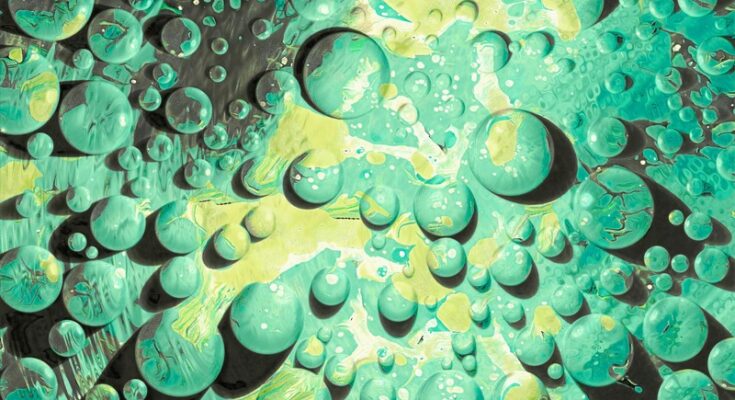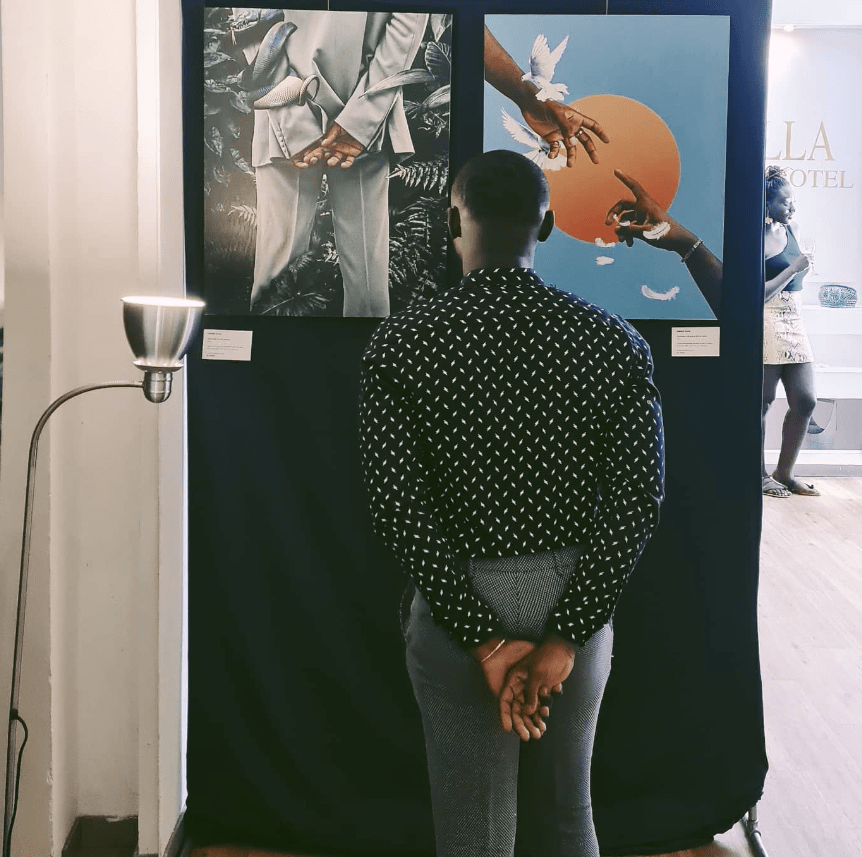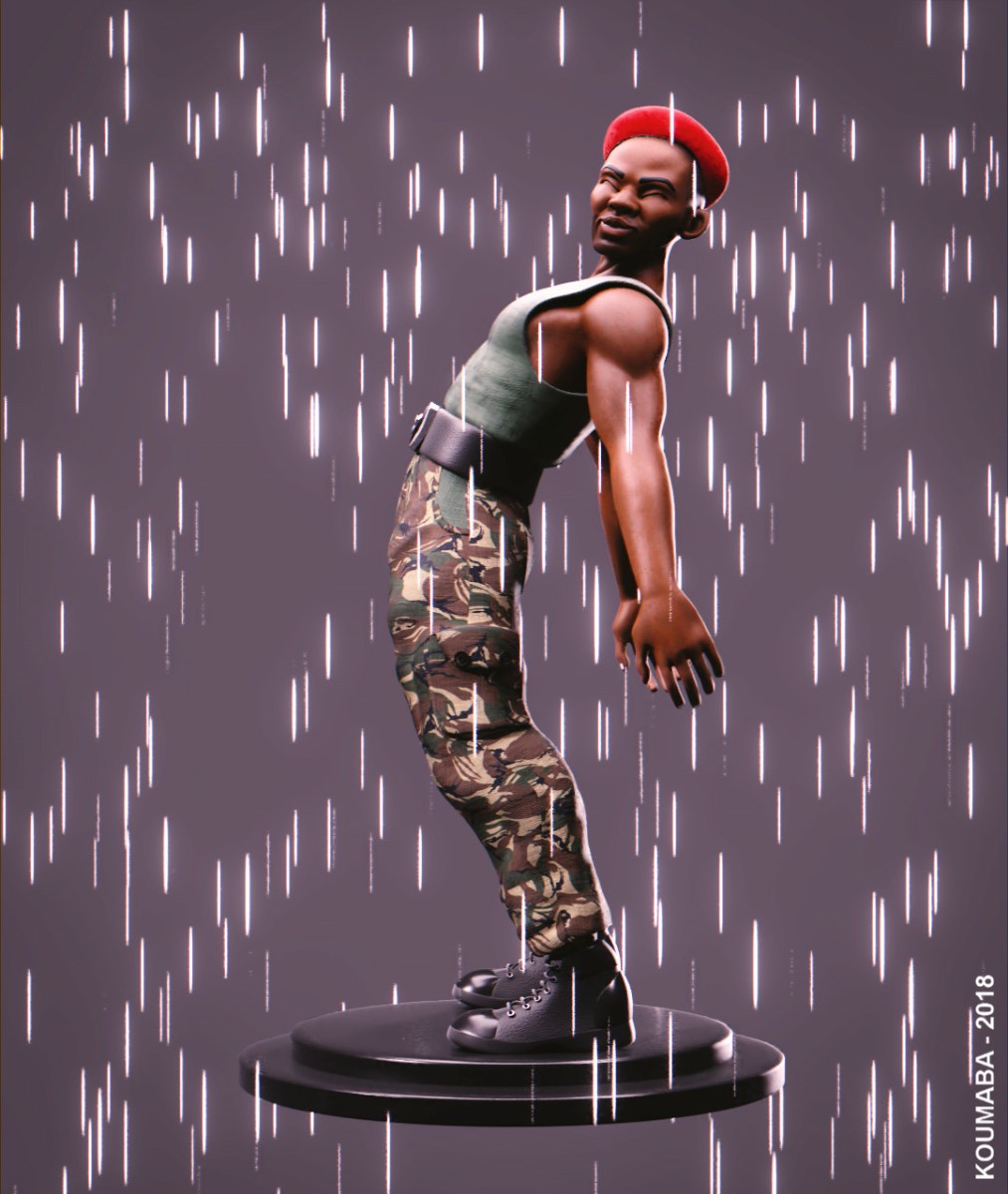Last week I looked into methods of making digital marbling textures using the various software I have available to me. I chose to use Krita and G’MIC, PD Howler and Affinity Photo for these experiments. I made some videos to show you because it is difficult to explain otherwise.
Marbling using PD Howler and gradients
Marbling using Affinity Photo and gradients
Marbling using Krita and G’MIC
Stylize Filter in G’MIC
The effect I had been trying to make was a 3D blobby one (known as stone pattern in traditional marbling) that somehow made the texture follow the contour of the shapes like in a video I had seen here by Graphicxtras , but I couldn’t figure out how to do it for ages using the software I had.
Incidentally to my knowledge the only software that can generate stone patterns is Corel Painter (I still don’t like installing Corel Painter because of the pop up ads and because I don’t really need to use it anymore). I guess you could create stone effect blobs manually in digital art software but it wouldn’t be as fast or random as real marbling or the Corel Painter method.
Then I remembered the Stylize filter in G’MIC which maps textures to the levels / gradients in an image. Initially I tried the shaped gradients in Krita to add gradients to simple blobs and letters to see if this would work. It isn’t quite the effect I wanted but it is interesting.

Here are some more tests I made using simple SVG chicken shapes I had made a while ago using Affinity Designer, adding a bump map gradient to them with Illuminate shape in G’MIC and then running a Stylize filter on them using G’MIC. I think the Illuminate shape filter is useful for this.

I took the marbling textures I made from gradients into Krita and I used the G’MIC Stylize filter to give them further effects to see what they would look like.

I also tried the stylize filter with some free marbling textures I had downloaded a while back from Graphic Burger by Virginia da Costa. The stylize filter works better if the size of the input image matches the resolution of the reference image so if you haven’t started with an image at least 4K up-scaling is useful before doing this.

Interesting Links
If you are into making crazy effects this YouTube channel may be useful for you: Graphicxtras.com
Amanda Ghassaei article about Digital Marbling digital art technology
Thanks for reading.
Please help support my blog
Liberapay .
Buy me a coffee .
Kofi .
Payhip .
Gumroad .
PayPal
Source link