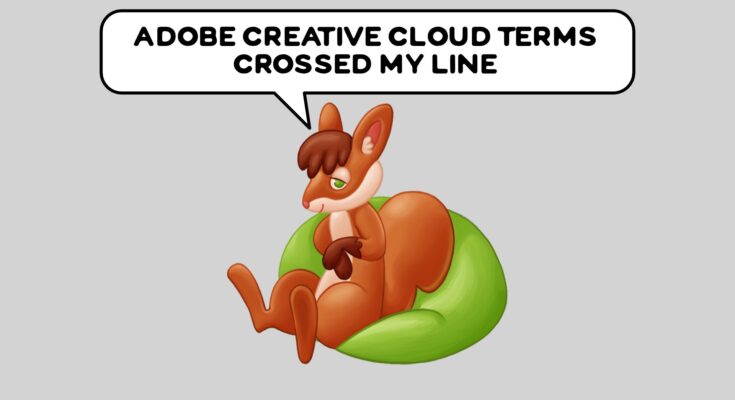I decided to try out Photoshop last year because I liked how the pattern wrap tool worked with layers and I wanted to see if the generative fill and depth map generation tools would be useful.
The program had improved from the CS3 version I used to use and a massive library of Kyle Webster’s brushes came with the subscription. It was nice to use my own custom set of Photoshop brushes I’d worked on again too. Some free vector stock of clock faces were useful in one of my projects. Adobe Fresco has potential for Illustration work but I’ve been working more in 3D lately and tend to go to Krita by default for digital painting if I do it.
With the recent change to their terms of service in the news it made me re-evaluate whether I wanted to use Adobe going forward after a year of being a customer. Hearing about how people had been greeted with a pop-up forcing them to accept the new terms and conditions or be locked out of using their Creative Cloud apps I started wondering whether Adobe were stealing paying customers content whenever they liked so I contacted their customer service and they explained to me “I assure you that your data is safe with Adobe”. I also sent them a link to one of the articles on the internet I’d read which they told me they would forward to one of the higher ups. The next day the blog I’d told Adobe support about published another article about how Adobe had tried to clarify the terms. On the 10th June Adobe wrote another blog post which tried to put customers at ease again.
Trust
The trouble is I don’t trust Adobe any more, this is not the first time they have let people down and It isn’t the first time I’ve cancelled or deleted my Adobe account either. Not all that long ago they revealed anyone uploading to their Stock site had been opted in by default to their AI art training. Many people were only made aware of this after Adobe had already trained the AI tool with their stock images. It seems like they would rather hide these things than be open and upfront about them. Another thing you have to do is go into your privacy settings in you Adobe account and turn off content analysis as that is enabled by default.
On top of this I watched this video.
AI, Censorship and Privacy Concerns
So many companies have jumped on the AI bandwagon lately and I’m wondering if it is all just a way for them to scrape more and more data from everyone. There is a lot of money in this cloud AI thing, probably far more than just making good design software, unfortunately it could and does come at the price of privacy, ethics and free speech.
I am particularly suspicious of Google, Meta and Microsoft’s incorporation of AI. Less so of Apple but only because I don’t use it anyway. If I did I’d probably be fuming. I’ve also heard that PayPal is forming an Ad service based on peoples data. I suspect these companies are using the AI as an excuse to scrape peoples data, censor and encroach upon even more privacy. This is on top of the issue of whether you can trust them with your data in the first place.
The censorship and political bias present in these AI services is troubling, especially in this time leading up to elections and political unrest. Government is pushing for more surveillance and control on the internet and even wants manufacturers to incorporate it into computer hardware. As for ethics of AI art, as far as I’m concerned these big companies have proven they don’t care now and never will.
Right to Opt Out
In my opinion these “AI features” should be optional extras, not built in and forced on people who don’t want or don’t need them. To be fair to Adobe there are options in Photoshop for disabling the Cloud AI features and you don’t have to save images to their Cloud but on the other side of the coin the Creative Cloud app seems to run in the background all the time unless you manage to disable it. 1
Cost Gatekeeping
There may also be an increased cost in the use of AI “services” which could make the gap between rich and poor even starker than it already is as it becomes more wide spread, accessible and ingrained in peoples daily lives. To be clear this sort of gatekeeping by price point has always been present with art and design software which is another reason Open Source software like Blender, Krita, Inkscape and Gimp is a good thing.
I have a few other reasons aside for lack of trust for cancelling my Adobe subscription.
I Need to Save Money
To make it clear I am not a heavy Photoshop user anyway so cancelling isn’t too hard of a thing for me to do. It isn’t an emotional choice, it is logical. Saving money is probably the most obvious reason. I would have had to pay a cancellation fee but as I was cancelling my single app plan Adobe offered me another plan and then I cancelled that getting a full refund on the new contract and waiving the cancellation fee from my previous plan. Incidently it is worth going through the cancellation process even if you don’t intend to cancel as they seem to offer 60 days free if you do. I really can’t stand companies that use these underhand pricing tactics.
Adobe Creative Cloud Hogs System Resources
I am a bit nerdy so I check things like Task Manager on my computer from time to time. Adobe Creative Cloud is always running in the background unless you disable it from startup and the Task Scheduler. If you’ve disabled it from starting with the computer log on but open Photoshop it all starts up and keeps running in the background again. There is also another program called Adobe notification manager which I disabled running in the background but that starts up if you run Creative Cloud. I would far prefer it if there was an alternate version of Photoshop available that did not incorporate any AI features and didn’t require all these strange processes to be running in the background all the time.
There seem to be a lot of background processes for Adobe Creative Cloud, if there were not this wouldn’t be a factor in my consideration. 2
I Didn’t Use it Much
I hardly used Photoshop in the year I had it. I’ve been using alternatives for several years and I only wanted to use it for a few things which were pretty niche and unnecessary anyway. I’ve never used the Cloud service to save my images, only my harddrive. I thought the Firefly art generation was just a gimmick that was sort of fun to play with for a while but it got boring fast. I am more into apps that run offline, I don’t like using web based or Cloud based services unless there is no alternative.
In Conclusion
It is up to you whether you want to keep using Adobe or not those are just my opinions and observations.
I’ve written about potential alternatives many times on this blog. I use the Affinity Suite for vector editing and photo editing tasks all the time. There is a 50% off sale for Affinity Apps at the time of writing this. Gimp is an Open Source option for Photo editing. I might try that again one day since they have improved the tablet support in a recent update but I’m pretty happy with Affinity for now. From experience it is wise to look over the fence from time to time at your options. 3
Inkscape is useful for vector art tasks, I prefer Affinity Designer but the bitmap to vector tools in Inkscape are very useful for some things. For digital painting I use Krita, Rebelle and Corel Painter and I can use Photoshop brushes I’ve collected and made over the years with Clip Studio Paint if I want to. As for fonts I never used any of Adobes collection, I download any I need from a site called Font Squirrel and no it has nothing to do with this website but I do approve of anything that celebrates the animal.
As to other programs I use Darktable to save images for the web and XnView MP to organise and view my creative projects. Kdenlive is fine for my video editing, LibreOffice is useful for Word Processing, Treesheets and Obsidian great for making notes. If I want to do animation at some point I’ll use Blender, Krita and Moho.
Luckily I didn’t get into the habit of using Behance much, I’ve been making my own websites for about 20 years now so that side of things isn’t a problem for me.
Thanks for reading
Footnotes
Please help support my blog
Liberapay .
Buy me a coffee .
Kofi .
Payhip .
Gumroad .
PayPal
Source link